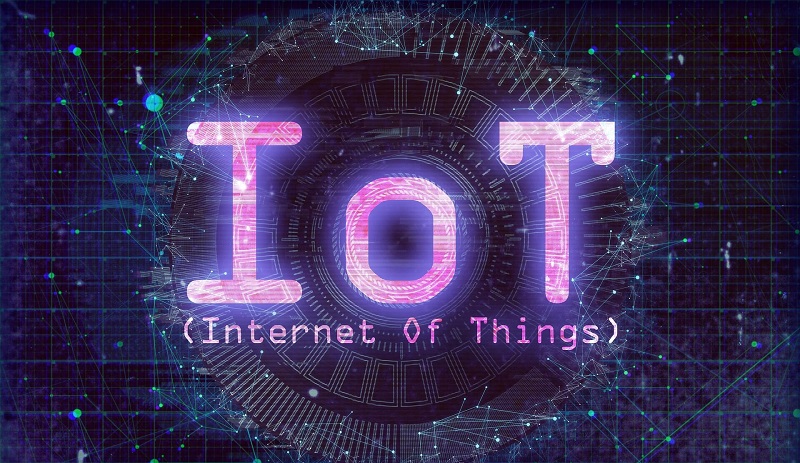How to send a web page via Chromecast to TV

We tell you how to send a web page to the TV through Chromecast. It is one of the most basic uses that we can give the Google device, but also one of the most useful.
We have said it many times and we never tire of repeating it: Chromecast is one of the best devices that have been launched in recent years to enjoy mobile entertainment on TV. And it is that, it is one of the simplest ways to convert a normal TV into a SmartTV.
Chromecast does not bring applications (that is something that an Android TV or Android TV devices like the Xiaomi Mi Box S or the Amazon Fire TV Stick does have), but for many, it is more than enough. And it is basically a link between a television (or monitor) and the mobile, tablet or PC with Chrome browser.
We can send content from mobile applications (such as Disney +, Netflix, HBO, prime Video, Movistar, Google Photos, and other services) in a very simple way to enjoy entertainment on the big screen.
How to send a mobile web page to Chromecast
In recent weeks, we have been giving you some tips to make the most of Chromecast, as well as a series of games to pass the forties. We have also told you in HobbyConsoles how to unite Kodi and Chromecast, as well as how to turn the device into karaoke .
Now, if you are like me and consume a lot of websites on your mobile, sometimes you want to see them big, but without taking out the laptop or going to the desk to see it on the PC. Therefore, it is best to send the mobile web page to the TV via Chromecast.
What you need is to go to the Home application on your mobile and, there, look for the Chromecast. Once this is done, click on the icon and select the “Send my screen” option, which is located at the bottom. You accept … and voila, you are already browsing the mobile and watching the content on the television.
To see the full screen on the TV, all you have to do is turn the mobile. Of course, the resolution is quite low, but the texts read without problem.
How to do it from the Chrome browser on a PC
Another way to send a web page to the TV via Chromecast is to use Chrome on a laptop or PC.
It is something useful to send the laptop screen to the television, but if you work at a desk and have a monitor or TV that you do not want to link to the laptop (because you have it with a console, for example), you plug in the Chromecast and you can send the screen to have a double desktop system .
It is also a very simple process. You simply go to the three Chrome configuration points (top right) and select the “send” option.
There, all the devices to which you can send the content appear. You select the one that interests you and, in addition, you can mark what you want to send (duplicate screen, send a specific tab or the desktop).
It is a quick process, it works really well (the resolution is higher than from a mobile) and it is useful to play, work, watch content or simply send a player from any entertainment app to a TV that does not have applications own.
You may also like http://themadething.com/